User Data Removal Requirement
You can remove the user data associated with your account on the settings section of the APP. To do so please follow the process described below.
Login portal
Classic connection, please use the provided login/password

Online Database screen
The user POS database is displayed. You need to select the account tab.
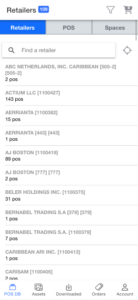
Settings screen
Press the « REMOVE MY USER DATA » button if you need to remove the data associated with your user account.

Remove user data popup
Use the « OK » to confirm. A mail will be send to Networth’s support team in order to remove user data associated with your account.

Contact Us
If you have any questions, do not hesitate to contact us at brand-thinking.support@networth.fr or any formal way accessible from https://networthplatform.com